Open Educational Resources (OER) toolkit
Using OERs: How-To Guide
Below are the Una Europa OER Working Group’s recommendations for members of our community using OERs in their work.
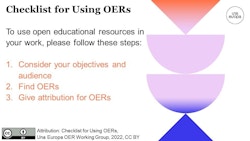
Checklist for Using OERs, Una Europa OER Working Group, 2022, CC BY
Step 1: Consider your objectives & audience
Members of or community will be using OERs in many different ways such as in individual courses, joint courses, MOOCs (please also refer to the MOOC checklist) and other Una Europa initiatives.
Before choosing an OER and creating content/media to use, keep in mind the following:
- Who is this resource for (e.g. students, academic staff, professional services staff, general public, policymakers, etc.)?
- What does your audience need from your content? How would an OER enhance this? (learn more about the benefits of OERs)
- What are your learning/teaching/communication objectives?
- What type of media format are you looking for?
- Do you know if someone has already developed content that matches your audience’s needs? If so, is this content applicable, accessible, and able to be tailored to your learners’ needs? (please refer to the WAG accessibility guidelines)
- What resources are available to you (e.g., digital tools and skills, translation, expertise, time, financial resources, etc.) when creating courses and perhaps re-mixing or adapting OERs for your own context?
Step 2: Find OERs
Below are suggested sites where you can find OERs. As you review them, consider the quality of the source and the accessibility of the content to your intended audience. Also, consider which licence meets your usage objectives (i.e. do you want to use the content as is OR do you intend to adapt it).
- WordPress Openverse Creative Commons Search (check the ‘Use commercially’ box for content that can be used on open learning platforms)
- Europeana (cultural heritage image collections and stories)
- Wikimedia Commons (always check the licence information at the bottom of the page).
- Google advanced search (under the ‘Usage rights’ section, select either ‘free to use or share’ or ‘free to use share or modify’ depending on how you would like to use the resource)
- Flickr (select the ‘Commercial use & mods allowed’ from the dropdown ‘Licence’ menu when searching)
- Pixabay (images, illustrations, vector graphics, videos, music, and sound effects)
- Pexels (images and videos)
- Pixnio (images)
- Unsplash (images)
- Public Domain Review (essays, books, collections)
- Slideshare (presentation slides, diagrams, infographics)
- Github (software and other open materials)
There are also online textbooks, journal articles, etc. that can be openly shared (depending on the licence) but they are not necessarily able to be edited or adapted. Such resources could be found via:
Furthermore, repositories developed by our Una Europa partner universities include a wealth of OERs that are in the public domain or have Creative Commons licences:
- The University of Edinburgh’s open collections:
- Open.Ed Collection (images, worksheets, slides, videos, 3D models)
- Media Hopper Creative Commons Channel (nearly 5,000 videos)
- Open Media Bank (videos from MOOCs in a collection with no logins needed)
- TES Educational Resources for Schools (text, video, worksheets, lesson plans)
- Centre for Research Collections on Sketchfab (3D and VR models)
- Royal (Dick) School of Veterinary Studies on Sketchfab (3D and VR models)
- KU Leuven Libraries' open collections:
- Jagiellonian University’s collections:
- National Finnish repositories of OERs to which the University of Helsinki actively contributes
- AOE Library of Open Educational Resources
- Finna.fi cultural heritage repository
The image below explains the different types of Creative Commons licences and how they allow you to use associated works in your own work.
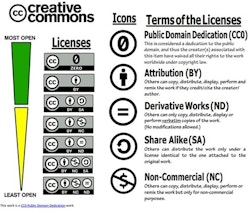
Creative Commons Diagram, Public Domain
Step 3: Give attribution for OERs
All CC licensed content must be appropriately attributed in order to comply with the terms of the license. It is not necessary to attribute public domain content, but it is often useful and good practice to do so.
All Creative Commons licensed resources must be correctly attributed. Attribution can be included in the description of the resource or at the start of slides or a report. The attribution should include:
- the name of the resource (including a hyperlink to the original resource),
- the name of the author or rights holder,
- the year the resource was developed (if known)
- the original licence
For example, if you would like to use the Una-Her-Doc Information webinar, it would be good practice to attribute in the following way:
Doctoral Programme in Cultural Heritage (Una-Her-Doc) Information Webinar for Una Europa, Université Paris 1 Panthéon-Sorbonne, 2021, CC BY
If you are permitted to and choose to adapt or remix an original resource (for example, translating it or modifying it if it does not include ND (no derivatives) in the licence, then it would also be helpful for your description of the resource to include a brief indication of any changes made to the original resource.

Doctoral Programme in Cultural Heritage (Una-Her-Doc) Information Webinar for Una Europa, Université Paris 1 Panthéon-Sorbonne, 2021, CC BY
Except where otherwise noted or where logos are trademarked, this content was developed by the Una Europa OER Working Group, 2022, CC BY.
